In today’s digital age, reliable internet access is essential. Many homes still rely on DSL (Digital Subscriber Line) connections, which use existing telephone lines to deliver high-speed internet. However, to ensure optimal performance, DSL filters play a crucial role. This article will delve into DSL filters, their importance, and how to install them effectively.
What are DSL Filters?
DSL filters, also known as microfilters, are small devices that separate the high-frequency DSL signal from the lower-frequency voice signal on a telephone line. This separation is vital because it prevents interference between the internet and voice services, ensuring that both operate smoothly without disrupting each other.
Why are DSL Filters Important?
DSL filters are essential for maintaining the quality and performance of your internet and telephone services. Here’s why:
- Preventing Interference: Without a DSL filter, the high-frequency DSL signal can cause interference with your telephone line, leading to noisy phone calls and dropped internet connections.
- Enhancing Internet Speed: Filters help maintain the integrity of the DSL signal, ensuring that you get the best possible internet speed without disruptions.
- Improving Call Quality: By filtering out the high-frequency DSL signals from the voice line, filters ensure that your phone calls are clear and free from static or noise.
How Do DSL Filters Work?
DSL filters work by blocking the high-frequency signals used by DSL from entering your phone line. They have two ports: one for the telephone and one for the DSL modem. The filter allows the low-frequency voice signals to pass through to your phone while diverting the high-frequency DSL signals to your modem.
Types of DSL Filters
There are two main types of DSL filters:
- Inline Filters: These are tiny filters that you plug directly into the phone jack before connecting your phone. They are ideal for homes with multiple phones, as you can install them on each phone line.
- Splitter Filters: These filters are more extensive and typically installed at the point where the phone line enters your home. They separate the signals for the entire house, so you don’t need individual filters for each phone.
How to Install DSL Filters
Installing DSL filters is a straightforward process. Here’s a step-by-step guide to help you through it:
1. Identify the Devices
Identify all the devices in your home that use a phone line. This includes phones, fax machines, and answering machines. Each of these devices will need a DSL filter to prevent interference.
2. Choose the Right Filter
Decide whether you need inline filters or a splitter filter based on your home setup. Inline filters are suitable for homes with a few devices, while splitter filters are better for homes with multiple devices.
3. Install Inline Filters
- Unplug the phone line from the phone.
- Plug the DSL filter into the phone jack.
- Plug the phone line into the port labeled “Phone” on the filter.
- Repeat this process for each device that uses a phone line.
4. Install a Splitter Filter
- Locate the main phone line where it enters your home.
- Disconnect the phone line from the wall jack.
- Connect the splitter filter to the wall jack.
- Connect the phone line to the port labeled “Phone” on the splitter.
- Connect a DSL modem to the port labeled “DSL” on the splitter.
5. Test Your Connection
After installing the filters, test your phone and internet connection. Make a phone call to check for any static or noise, and test your internet speed to ensure it’s running smoothly.
Common Issues and Troubleshooting
Even with proper installation, you might encounter some issues. Here are common problems and their solutions:
- Noisy Phone Line: Ensure all devices using the phone line have filters. Check the connections and replace faulty filters if necessary.
- Slow Internet Speed: Verify that the filters are installed correctly. Ensure there are no additional devices connected without filters.
- Dropped Internet Connection: Check if the splitter filter is installed at the main line and not just any phone jack. Ensure the modem is connected to the correct port on the splitter.
Understanding DSL Filters: Enhancing Your Internet Experience
Are you experiencing slow internet speeds or noisy phone calls? The solution might be simpler than you think. DSL filters are essential for separating high-frequency internet signals from low-frequency voice signals on your telephone line. This separation ensures that your internet connection is fast and your phone calls are clear. Installing DSL filters correctly can significantly enhance your overall internet and voice communication experience.
Benefits of Using DSL Filters
Using DSL filters comes with several benefits:
- Improved Internet Speed: Filters eliminate interference, ensuring a stable and fast internet connection.
- Clear Phone Calls: By preventing high-frequency signals from disrupting voice calls, filters ensure clear and noise-free conversations.
- Enhanced Device Performance: All devices connected to your phone line will perform better with the proper use of filters.
Tips for Effective Installation
To make the most out of your DSL filters, follow these tips:
- Use High-Quality Filters: Invest in good-quality filters to ensure long-lasting performance.
- Regular Maintenance: Check and replace filters periodically to maintain optimal performance.
- Professional Help: If you’re unsure about the installation process, consider seeking professional assistance.
Conclusion
DSL filters play a pivotal role in ensuring the smooth functioning of your internet and phone services. They prevent interference, enhance internet speed, and improve call quality. By understanding the importance of these filters and following the correct installation steps, you can enjoy a seamless digital experience. Remember, whether you’re using inline or splitter filters, proper installation and maintenance are crucial to maximizing their benefits.
Feel free to leave a comment below if you have any questions or need further assistance with your DSL filter installation. At Community Radio, we’re here to help you stay connected!

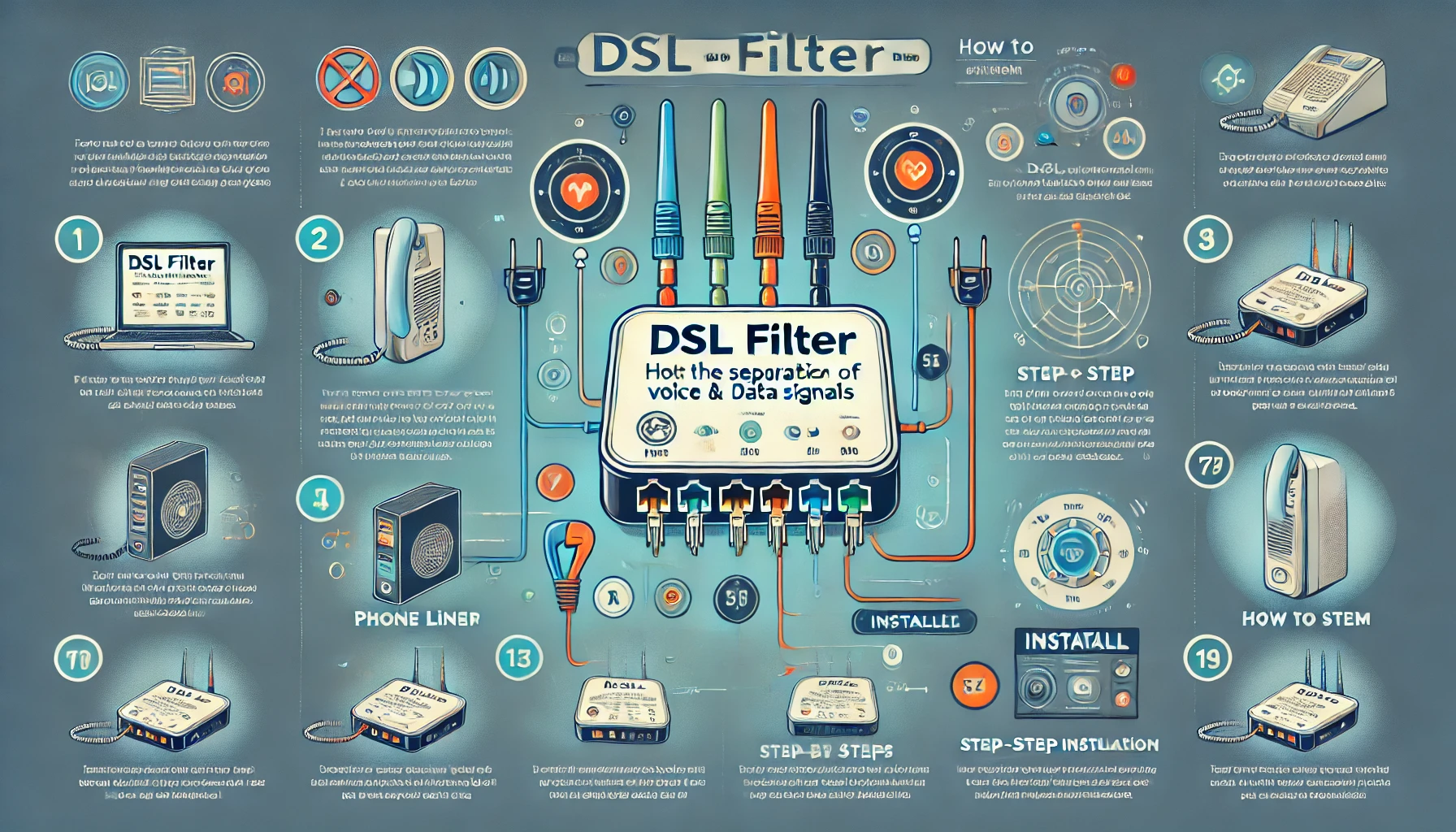
Leave a Reply